To solo a machine so that it is the only machine currently emitting sound, either double click on the LED in the upper left-hand corner, or right-click and select solo from the menu. Square brackets [ ] appear around all other machines, indicating that the machine you selected is currently in solo mode. A check will also appear next to the word Solo in the right-click pop-up indicating this status.
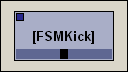 Figure
3.10
Figure
3.10
Solo-ing in buzz doesn't mean muting all other machines. So if you thouhgt you might solo one machine and then add the sound of other machines one by one, I am sorry but I must dissappoint you. This can only be done by muting all the machines one by one first (not a very big deal, just check "Muting Columns (Machines) ")